01. 서버 만들기
01) express 설치
① 터미널에 아래와 같이 입력
npm i express
② app.js에 샘플 코드 입력
const express = require('express');
const app = express();
app.get('/', function (req, res) {
res.send('Hello World');
});
app.listen(4000, () => {
console.log('server start');
});
③ 연결이 잘 됐나 확인
node app.js
02) 가상의 데이터로 get, post 테스트 하기
① body-parser를 사용하기 위해 코드 추가
app.use(express.json()) // for parsing application/json
app.use(express.urlencoded({ extended: true })) // for parsing application/x-www-form-urlencoded- body-parser : 클라이언트에서 body에 담은 데이터를 꺼내쓰기 좋게 해주는 parser
- express에서 body에 있는 데이터를 꺼내 쓰려면 'body-parser'가 필요함
② 임시로 데이터 'todoList' 생성
let id = 2;
const todoList = [{ id: 1, text: '할일', done: false }];
③ 'todoList' 목록 가져오기 (Get)
app.get('/api/todo', (req, res) => {
res.json(todoList);
});
④ 'todoList' 값 추가하기 (Post)
app.post('/api/todo', (req, res) => {
const { text, done } = req.body;
todoList.push({
id: id++,
text,
done,
});
return res.send('success');
});
- postman으로 테스트

- 추가한 값이 잘 들어온 것을 확인할 수 있음

⑤ 최종 코드
const express = require('express');
const app = express();
app.use(express.json()); // for parsing application/json
app.use(express.urlencoded({ extended: true })); // for parsing application/x-www-form-urlencoded
let id = 2;
const todoList = [{ id: 1, text: '할일', done: false }];
app.get('/', function (req, res) {
res.send('Hello World');
});
app.get('/api/todo', (req, res) => {
res.json(todoList);
});
app.post('/api/todo', (req, res) => {
const { text, done } = req.body;
todoList.push({
id: id++,
text,
done,
});
return res.send('success');
});
app.listen(4000, () => {
console.log('server start');
});
02. 리액트 프로젝트 생성
① 터미널에 아래와 같이 입력
npx create-react-app .
② 'npm start'하고 잘 되는지 확인
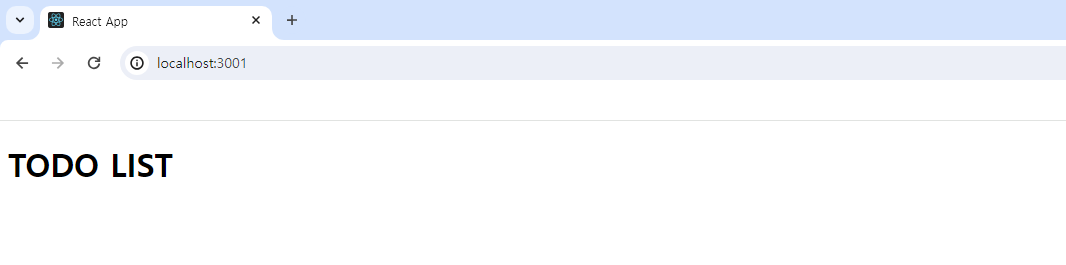
03. 서버에 데이터 요청하기
01) fetch
- 기본으로 제공하는 api 가져오는 내장 함수
- 서버에 데이터를 요청하려면 서버 주소와 HTTP method가 필요함
import { useEffect, useState } from 'react';
function App() {
const [todoList, setTodoList] = useState(null);
const fetchData = () => {
fetch('http://localhost:4000/api/todo')
.then((response) => response.json())
.then((data) => setTodoList(data));
};
useEffect(() => {
fetchData();
}, []);
const onSubmitHandler = (e) => {
e.preventDefault();
const text = e.target.text.value;
const done = e.target.done.checked;
fetch('http://localhost:4000/api/todo', {
method: 'POST',
headers: {
'Content-Type': 'application/json',
},
body: JSON.stringify({ text, done }),
}).then(() => fetchData());
};
return (
<div className='App'>
<h1>TODO LIST</h1>
<form onSubmit={onSubmitHandler}>
<input name='text' />
<input name='done' type='checkbox' />
<input type='submit' value='추가' />
</form>
{todoList &&
todoList.map((todo) => (
<div key={todo.id} style={{ display: 'flex' }}>
<div>{todo.id}</div>
<div>{todo.text}</div>
<div>{todo.done ? 'Y' : 'N'}</div>
</div>
))}
</div>
);
}
export default App;fetchData : 서버에서 값을 가져오는 코드를 함수로 생성
fetch : 인자로 서버 주소를 적고, 응답값을 json 형태로 파싱
useEffect() : 처음 렌더링 될 때 한번만 값 가져오기
e.preventDefault(); : form의 submit 기본 동작인 get 요청을 막아줌
headers : 보내준 데이터가 json 형태라고 명시해줘야 바디에서 파싱할 때 json 형태로 파싱해서 사용할 수 있음
JSON.stringify() : 객체를 JSON 문자열로 반환
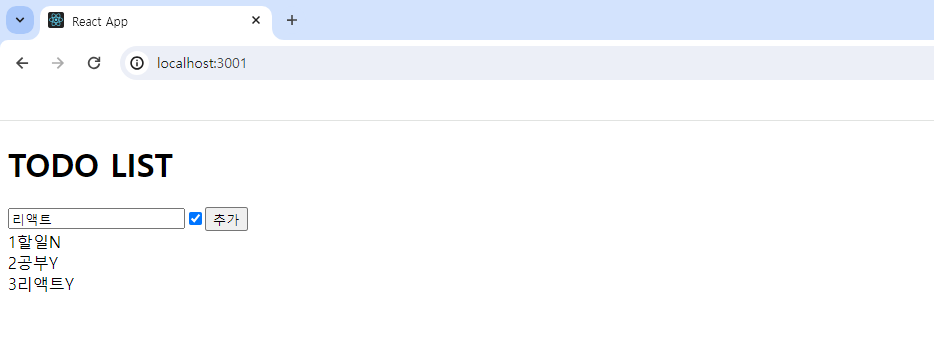
🚨CORS 에러
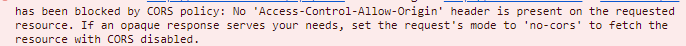
- 서버에 요청할 때 자주나는 에러
- CORS(Cross Origin Resource Sharing) : origin이 달라서 데이터를 가져올 수 없다는 정책
- 현재 client는 'localhost:3000', server는 'localhost:4000'를 사용하고 있음
- client와 server의 origin(host와 port를 포함한 데이터의 출처)이 달라서 생기는 문제
- 서버에서 이 문제를 해결해줘야 함
💡해결방법
- ① origin이 다를 때 허용해주는 라이브러리 다운로드
npm i cors
- ② import하고 middleware 추가
const cors = require('cors');
app.use(cors());
02) axios
- 라이브러리를 사용해서 api 가져오기
① axios 설치
npm i axiosimport axios from 'axios';
② fetch 코드에서 axios로 변경
import { useEffect, useState } from 'react';
import axios from 'axios';
const server_url = 'http://localhost:4000/api/todo';
function App() {
const [todoList, setTodoList] = useState(null);
const fetchData = async () => {
const response = await axios.get(server_url);
setTodoList(response.data);
};
useEffect(() => {
fetchData();
}, []);
const onSubmitHandler = async (e) => {
e.preventDefault();
const text = e.target.text.value;
const done = e.target.done.checked;
await axios.post(server_url, { text, done });
fetchData();
};
return (
<div className='App'>
<h1>TODO LIST</h1>
<form onSubmit={onSubmitHandler}>
<input name='text' />
<input name='done' type='checkbox' />
<input type='submit' value='추가' />
</form>
{todoList &&
todoList.map((todo) => (
<div key={todo.id} style={{ display: 'flex' }}>
<div>{todo.id}</div>
<div>{todo.text}</div>
<div>{todo.done ? 'Y' : 'N'}</div>
</div>
))}
</div>
);
}
export default App;axios.post : 옵션을 따로 추가하지 않고 메서드로 get인지 post인지 명시
{ text, done } : 직렬화 하지 않고 비 구조화 할당으로 값을 보냄
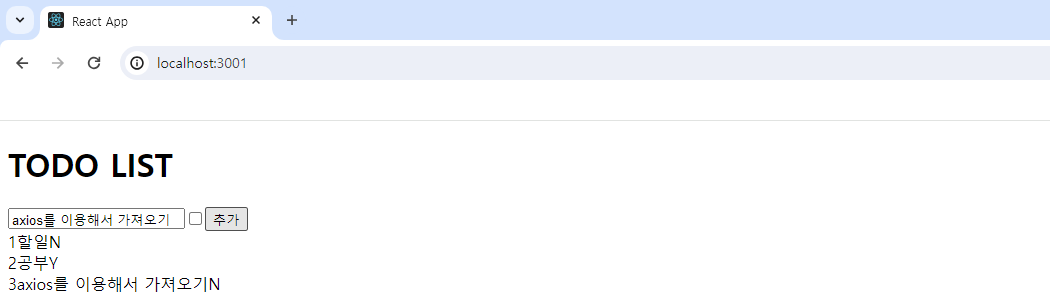
참고자료
라매개발자, '프론트에서 서버에 데이터 요청하는 방법 (React로 fetch, axios 사용하기)'




댓글